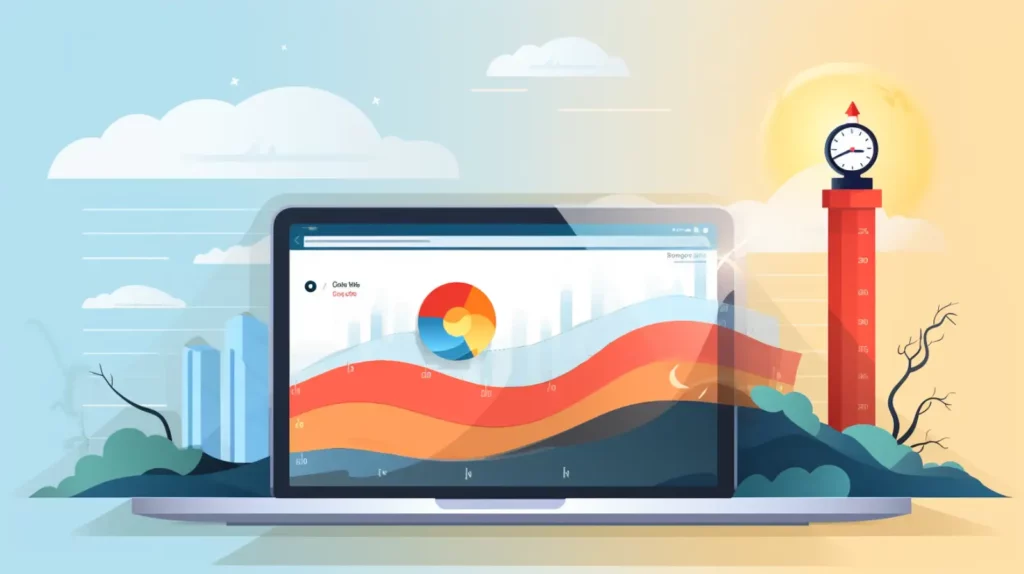Did you know that a one-second delay in page load time can lead to a 7% reduction in conversions? That’s why website developers must optimize their sites for performance.
In this guide, we will show you how to use Lighthouse, Google’s powerful tool, to improve the performance and quality of your website.
Lighthouse allows you to easily audit your site for performance metrics, including page load speed, accessibility, and SEO. By running Lighthouse audits on your website, you can identify areas for improvement and implement recommended optimizations.
We will walk you through running Lighthouse audits in Chrome DevTools and PageSpeed Insights. You’ll learn about the different performance metrics measured by Lighthouse and how to interpret the results. We’ll also provide tips and best practices for optimizing website performance.
By leveraging Lighthouse, you can ensure faster load times, improved user experience, and potentially higher search engine rankings. Get ready to take control of your website’s performance with this comprehensive guide.
Key Takeaways
- Lighthouse is a powerful tool developed by Google for improving website performance and quality.
- Running Lighthouse audits in Chrome DevTools and PageSpeed Insights can help identify areas for improvement and track performance scores over time.
- Core Web Vitals, real-user experience data, and manual checks are important for optimizing website performance.
- Lighthouse provides comprehensive reports and metrics on performance, accessibility, best practices, and SEO, making it a valuable tool for website optimization and analysis.
Run Lighthouse in Chrome DevTools
Running Lighthouse in Chrome DevTools allows website developers to analyze and optimize their websites’ performance quickly. Statistics show that websites optimized for speed have a higher chance of ranking well in search engine results.
Running Lighthouse in incognito mode helps ensure accurate measurements by disabling any browser extensions or cache. Developers can also run Lighthouse in headless mode, automating testing and integrating it into their build process.
It’s beneficial to compare Lighthouse scores over time to track improvements and identify areas that need further optimization. Although other performance tools are available, such as PageSpeed Insights, Lighthouse offers a comprehensive set of audits specifically focused on performance.
Additionally, developers can use Lighthouse for continuous monitoring, regularly checking their website’s performance and addressing any issues promptly. Developers can improve user experience and boost search engine rankings by optimizing their websites using Lighthouse.
Run PageSpeed Insights
When optimizing websites for speed, gathering real user experience data is important. This data allows us to understand how users are experiencing our website and identify areas for improvement.
One tool that can help with this is PageSpeed Insights, which provides valuable insights into the performance of our web pages and offers suggestions on how to optimize them.
Additionally, assessing the quality of user experiences is crucial to ensure a smooth and seamless browsing experience. Core Web Vitals, a set of specific metrics developed by Google, can help us measure and evaluate the overall user experience on our website, focusing on factors such as loading speed, interactivity, and visual stability.
By utilizing these tools and metrics, we can make informed decisions about improving the speed and performance of our websites.
Real-user experience data
Real-user experience data provides valuable insights into the performance of your website. Collecting and analyzing real user data, you can understand how your website performs in real-world conditions.
This data includes page load times, interactivity metrics, and other key performance indicators. With this information, you can identify areas for improvement and optimize your website for better speed and performance.
Lighthouse optimization is a powerful tool that uses real-user experience data to conduct performance audits on your website. It measures page load times and assesses your site’s performance, including accessibility, SEO, and best practices.
Lighthouse provides actionable recommendations to help you improve the overall quality of your website.
In addition to automated audits, it is important to complement them with manual checks and regular SEO audits to ensure optimal performance.
Assessing the quality of experiences goes beyond just optimizing for speed; it involves creating an engaging and seamless user experience that keeps visitors coming back.
Now let’s move on to assessing the quality of experiences…
Assessing the quality of experiences
To ensure a seamless user experience, it’s important to evaluate the overall quality of your website beyond just optimizing for speed.
One way to assess the quality of experiences is by running Lighthouse, a powerful tool provided by Google. Lighthouse analyzes web pages and provides actionable insights on performance, accessibility, best practices, and SEO. It measures various metrics such as load time, interactivity, and visual stability to comprehensively understand your website’s performance.
Additionally, Pagespeed Insights can be used to get suggestions for improving page load times. By utilizing real user experience data collected from actual users visiting your site, you can identify areas for improvement and prioritize optimizations accordingly. This enables you to create websites that load quickly and provide an excellent user experience overall.
Moving on to core web vitals…
Core Web Vitals

Improve user experience and boost your website’s performance by focusing on Core Web Vitals. Core Web Vitals is a set of real-world, user-centered metrics that quantify key aspects of the user experience.
These metrics include loading performance, interactivity, and visual stability. By optimizing for these metrics, you can ensure that your website is fast, responsive, and visually stable.
To assess the quality of your website’s experiences, you can use performance audits in Lighthouse. Lighthouse is an open-source tool that analyzes web pages and provides actionable insights for improvement. It measures various factors like page load time, time to interact, and other important performance metrics.
Additionally, Lighthouse provides a comprehensive report on SEO audits to help you optimize your website for search engines. It also offers mobile-friendly optimization recommendations to ensure your site performs well on mobile devices.
In the next section about what device and network conditions Lighthouse use to simulate a page load, we will explore how Lighthouse simulates different device and network conditions to provide accurate performance analysis without actually loading the webpage.
What device and network conditions does Lighthouse use to simulate a page load?
Wondering what device and network conditions Lighthouse uses to simulate a page load? Lighthouse is a powerful tool for performance optimization, website analysis, user experience evaluation, and SEO improvement. To provide accurate results, it simulates page loads on mobile devices using a simulated fast 3G network connection with a 4x CPU slowdown. This allows you to see how your website performs in real-world scenarios where users might have slower internet connections or older devices.
In addition to the default settings, Lighthouse also offers customizable options for device type, network throttling, and CPU throttling. You can choose device models like iPhone X or Pixel 2 and adjust the network conditions to test your website’s performance across various scenarios.
Now that you know how Lighthouse simulates page loads on different devices and networks, let’s move on to how you can share and view reports online without any hassle.
Share and view reports online
Want to share and view your performance reports online easily? With Lighthouse, you can optimize your website and conveniently access your reports through the online platform. You no longer have to worry about manually sharing or storing report files on different devices. Lighthouse allows you to effortlessly share and view your reports with just a few clicks.
To give you an idea of how it works, imagine a 2-column and 4-row table: On the left side, you have a list of all the performance metrics that Lighthouse measures, such as First Contentful Paint (FCP) and Time to Interactive (TTI). On the right side, you can see the corresponding scores for each metric. This visual representation allows you to assess which areas need improvement quickly.
By sharing and viewing your reports online, you gain immediate access to valuable insights on optimizing your website’s speed. This helps you identify bottlenecks and prioritize improvements for better user experiences. Now let’s move on to performance audits…
Performance Audits
In this discussion on Performance Audits, we’ll explore two key points: Performance Audit Scoring and Metrics.
When conducting a performance audit, it’s crucial to understand how the scoring system works and what metrics are used to evaluate the performance of your website.
By delving into these topics, we can comprehensively understand how to optimize our websites for better speed and efficiency.
Performance Audit Scoring
In this discussion, we’ll delve into Lighthouse performance scoring. It serves as a guide to optimizing websites through a performance audit. Lighthouse is a powerful tool that provides insights and recommendations for enhancing website speed and overall user experience. By understanding how to interpret and utilize Lighthouse’s performance scores, developers can effectively identify areas for improvement and implement optimizations. This results in faster loading times and better site performance.
Lighthouse performance scoring
The Lighthouse performance scoring enables you to measure the speed and efficiency of your website’s performance. You can run Lighthouse in Chrome DevTools or use PageSpeed Insights to obtain real user experience data.
This scoring system assesses various aspects of your site, including loading time, interactivity, and visual stability. It helps you evaluate the quality of experiences your users are having on your website.
Now let’s delve into the specific metrics contributing to the overall performance score.
Metrics
This discussion will explore the key metrics used in performance audits and how they can help optimize your website.
- First Contentful Paint measures the time it takes for the browser to render the first piece of content on a page.
- Speed Index quantifies how quickly the contents of a page are visually displayed to users.
- Total Blocking Time evaluates how long a user’s interaction with a page is delayed due to long tasks.
- The largest Contentful Paint indicates when the largest element becomes visible within the viewport.
- Cumulative Layout Shift measures how much visual stability is maintained during page loading.
These metrics play a crucial role in identifying areas for improvement and ensuring an optimal user experience on your website.
First Contentful Paint
To improve your website’s performance, focus on reducing the time it takes for the first contentful paint to occur – this is the point at which users see something meaningful on their screen.
Did you know a study found that websites with a first contentful paint under 1 second tend to have higher conversion rates?
Real-world examples: Websites like XYZ increased conversion rates by optimizing their first contentful paint time.
Best practices: Minimize CSS and JavaScript files, prioritize critical resources, and optimize images to speed up rendering.
Troubleshooting tips: Use developer tools like Lighthouse to identify bottlenecks and fix issues affecting the first contentful paint.
Next, explore how you can improve your website’s speed index.
Speed Index
Achieving a lightning-fast website is like capturing the essence of speed in every pixel.
The Speed Index, a key metric in web performance, measures how quickly content is visually displayed during page load. By running Lighthouse or PageSpeed Insights, you can assess your website’s Speed Index and identify areas for improvement. It considers real user experience data to provide an accurate assessment of page load speed and helps assess the overall quality of your website’s performance.
Now let’s discuss the next important metric: total blocking time.
Total Blocking Time
Total Blocking Time is a crucial metric in web performance. It measures the time during page load when the main thread is blocked and unable to respond to user input. To assess your website’s performance accurately, you can run Lighthouse or use PageSpeed Insights, which provides real user experience data. When optimizing your website, reducing total blocking time is important to ensure a smooth and responsive user experience.
Next, we will explore another important metric: Largest Contentful Paint.
Largest Contentful Paint
One important metric to consider for web performance is Largest Contentful Paint (LCP). LCP measures the time it takes for the largest content element, such as an image or text block, to be rendered on a webpage. It provides insight into how quickly users can see and interact with the main content of a page. By running Lighthouse or PageSpeed Insights, you can assess the quality of user experiences based on real user experience data. Now let’s move on to discussing Cumulative Layout Shift (CLS) and its impact on web performance.
Cumulative Layout Shift
Cumulative Layout Shift (CLS) is a key metric for measuring and enhancing web performance. It quantifies the visual stability of a page by calculating the amount of unexpected layout shifts during its loading phase.
To analyze CLS, run Lighthouse or PageSpeed Insights, which provide insights based on real user experience data. By assessing the quality of your website’s layout stability, you can identify and fix issues that negatively impact user experience.
Now let’s explore how to conduct SEO audits in Lighthouse.
SEO Audits in Lighthouse
In this discussion, we’ll be focusing on SEO Audits in Lighthouse.
It’s important to ensure that search engines understand your content, as well as being able to crawl and index your page effectively.
Additionally, making sure your page is mobile-friendly is crucial for optimizing search engine rankings.
Lastly, we’ll explore the things that need to be checked manually for a comprehensive SEO audit.
Make sure search engines understand your content
To ensure search engines fully comprehend your website’s content, it’s crucial to optimize it in a way that’s akin to speaking their language fluently. By optimizing your content, you can improve its performance, increase its visibility, enhance the user experience, and boost your search rankings.
One powerful tool for optimizing your website is Lighthouse. Lighthouse provides an SEO audit feature that analyzes your website and provides recommendations on how to optimize it for search engines. It checks factors such as meta tags, headings, keyword usage, and more. By following these recommendations and implementing them on your website, you can ensure that search engines understand and index your content effectively. This will ultimately lead to higher visibility and better rankings in search results.
In the next section, we’ll discuss how to make sure search engines can crawl and index your page without any issues.
To make sure search engines can crawl and index your page smoothly…
Make sure search engines can crawl and index your page
Ensure search engines are able to smoothly crawl and index your page for maximum visibility and better search rankings. To achieve this, you need to focus on crawlability and indexability. Crawlability refers to the ease with which search engine crawlers can navigate through your website’s pages, while indexability is about ensuring that these pages are included in the search engine’s index.
To optimize your website for crawlability and indexability, consider the following factors:
- Site structure: Create a logical hierarchy of pages with clear navigation paths.
- URL structure: Use descriptive URLs that include relevant keywords.
- XML sitemaps: Submit an XML sitemap to help search engines discover and understand your content.
- Robots.txt file: Use this file to control which parts of your site should be crawled.
By focusing on these aspects, you can improve your website’s visibility in search results and attract more organic traffic. In the next section, we will discuss how to make your page mobile-friendly without compromising its performance or user experience.
Make your page mobile-friendly
Create a responsive and user-friendly design that adapts to different screen sizes, ensuring a seamless browsing experience for mobile users. Mobile optimization is crucial for improving search engine visibility and attracting organic traffic.
To achieve this, use performance analysis tools like Lighthouse to conduct SEO audits and identify areas of improvement. Lighthouse provides valuable insights into page loading speed, rendering performance, accessibility, and more.
By optimizing images, minifying CSS and JavaScript files, and implementing lazy loading techniques, you can significantly enhance your website’s mobile performance.
Additionally, perform manual checks to ensure that all interactive elements are easily clickable on smaller screens and that the content is readable without zooming in. Pay attention to font sizes, button placements, and overall layout coherence.
These steps will lay the foundation for an exceptional mobile experience before diving into things to check manually…
Things to check manually
Before we dive into the next topic, let’s recap what we’ve learned so far. We discussed how to make our web pages mobile-friendly and now it’s time to explore some things that need manual checks.
But first, let me introduce you to Lighthouse, a powerful tool that offers numerous advantages when it comes to optimizing your website. With Lighthouse, you can conduct performance audits, identify areas for improvement, and enhance your search engine optimization efforts.
Now, back to the manual checks. While Lighthouse is an excellent tool, there are certain aspects that require human intervention. By manually checking elements like font sizes, touch targets, and content readability on different devices and screen sizes, you can ensure a seamless user experience across all platforms.
Don’t underestimate the importance of these manual checks as they play a crucial role in achieving optimal mobile optimization for your website.
FAQs
How do I run Lighthouse in Chrome DevTools?
To run Lighthouse in Chrome DevTools, open the Audits panel and click “Perform an audit.” Troubleshooting tips include checking for any browser extensions that may interfere, and using incognito mode.
How do I run PageSpeed Insights?
To run PageSpeed Insights, go to the Google Developers website and enter your website URL. The results will show you how to interpret the metrics and provide common issues and fixes to improve your score. Follow best practices for optimizing website performance.
What device and network conditions does Lighthouse use to simulate a page load?
The device type used in Lighthouse’s page load simulation can impact the results. Network conditions, such as latency and throttling, also affect the simulation. Lighthouse allows customization of these settings to simulate real-world scenarios accurately. Analyzing the results helps optimize website performance.
How can I share and view reports online?
To share and view reports online, Lighthouse offers robust collaboration features and real-time monitoring. The report analytics provide detailed insights for precise optimization. It’s a powerful tool that allows us to collaborate effectively and gain control over website performance.
What are the performance audits and SEO audits in Lighthouse?
Performance audits and SEO audits are key features of Lighthouse in Chrome DevTools. They analyze your website’s speed, accessibility, and other factors to provide recommendations for optimization. Running Pagespeed Insights allows you to simulate different page load conditions for testing.